🔒 Confidentiality Notice
Due to **NDA restrictions**, some findings, results, and screens have been adjusted while maintaining the integrity of the design process and insights.
Product Overview
Infini Modern
Infini is a comprehensive CRM solution for the pharmaceutical industry. Previously known simply as Infini, the legacy system was completely reimagined and rebuilt from the ground up into Infini Modern, introducing a fresh UI and streamlined workflows to greatly enhance both user experience and technical performance. It streamlines field visits, order management, and supply chain operations, empowering staff at all levels to plan, execute, and report their activities efficiently.
Multi-device Support
Designed primarily for tablet, adaptive for mobile, responsive for desktop
User-Centric Design
Field studies conducted with 10 users from different personas to ensure intuitive and efficient workflows
Modern Web Technologies
Developed as a Progressive Web App (PWA) using the Mudblazor framework
User Research Overview
Objective
Three primary personas—Medical Sales Representatives, Area Sales Managers, and Headquarters Users—were identified, each with unique needs and challenges. To capture authentic insights and real-world context, the research began on-site, where we directly observed users in their actual work environments. We also interviewed senior stakeholders to clarify broader business objectives. In the end, I compiled a comprehensive User Research Report, from which I'll share key insights here while respecting NDA obligations.
Duration
2 months | Dec - Feb 2022
Conductor
Ismail Ozger
Team Collaboration
Partner UX/UI designer Ezgi Ozkut, 2 business analysts, database team
Methods
Field Study, Interviews, Legacy Analytics
Tools
Pen & Notebook, Google Sheets, ChatGPT, Voice Recorder, FigJam
Research Process
1. Field Study

Our team with an MSR conducting field studies

Observing MSR workflow in hospital settings

Understanding pharmacy environment
Early Field Observations
Context Matters
Hospital and pharmacy environments present unique challenges for MSRs, including time constraints and interruptions.
Workflow Optimization
MSRs need quick access to information and efficient planning tools while moving between locations.
Environmental Constraints
ASMSs struggle to balance field visits with team oversight, often lacking real-time insights into MSR activities and performance.
Overview & User Personas
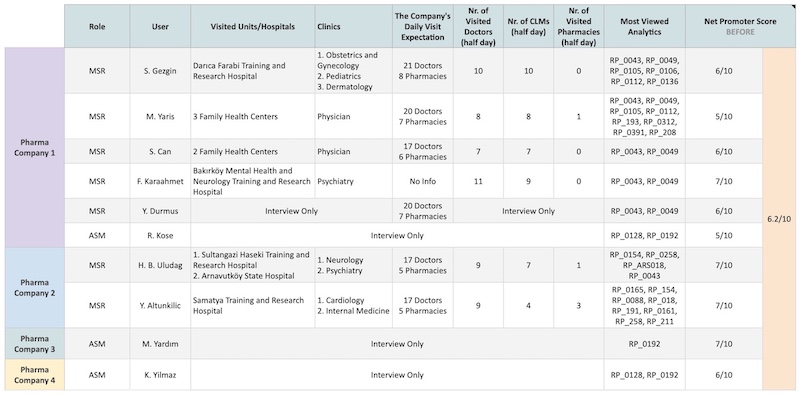
Overview of Field Studies
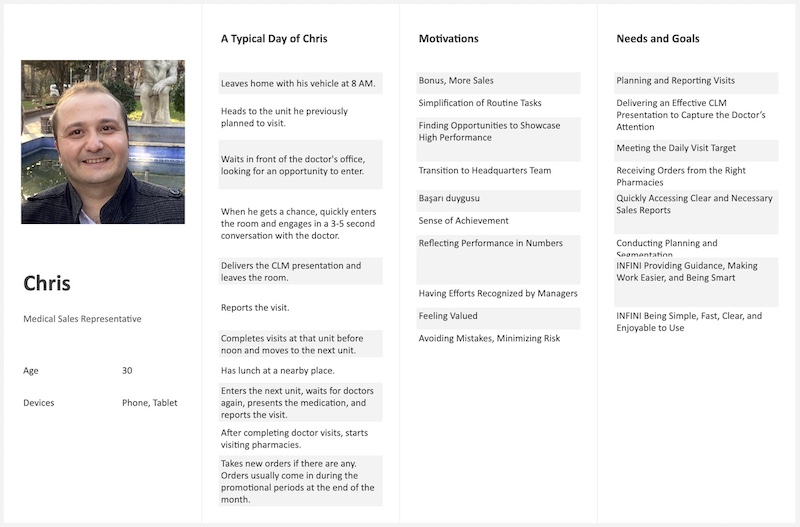
User persona for an MSR
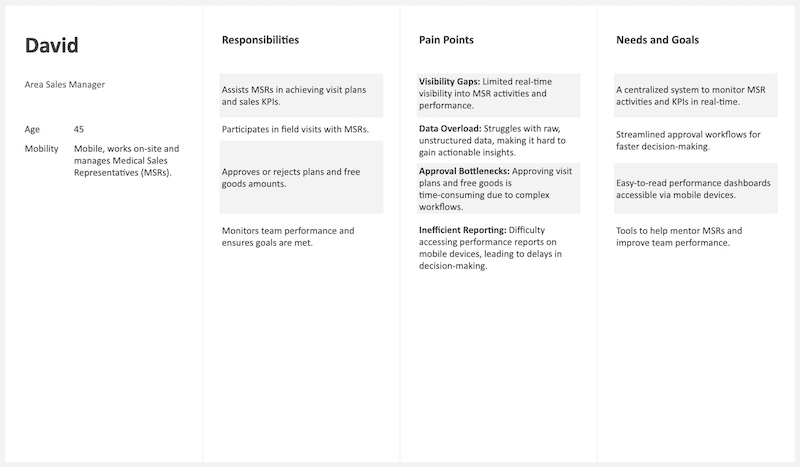
User persona for an ASM
MSR's Module Specific Insights
To comply with NDA requirements, the uploaded images are displayed in low resolution to protect sensitive information.
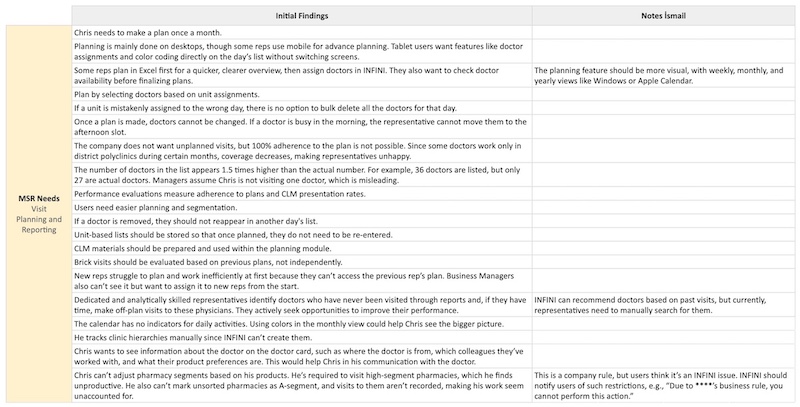
MSR Calendar/Visit Module Initial Findings
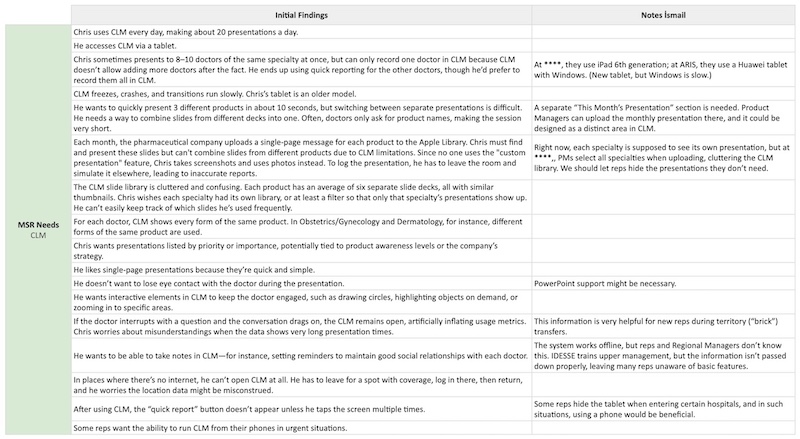
MSR CLM Module Initial Findings
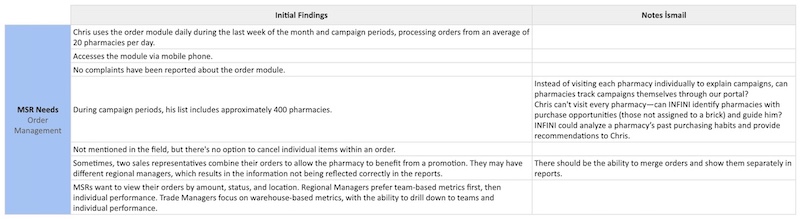
MSR Order Module Initial Findings
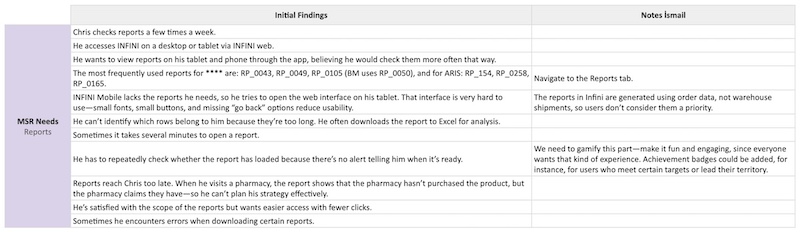
Reports Module Initial Findings
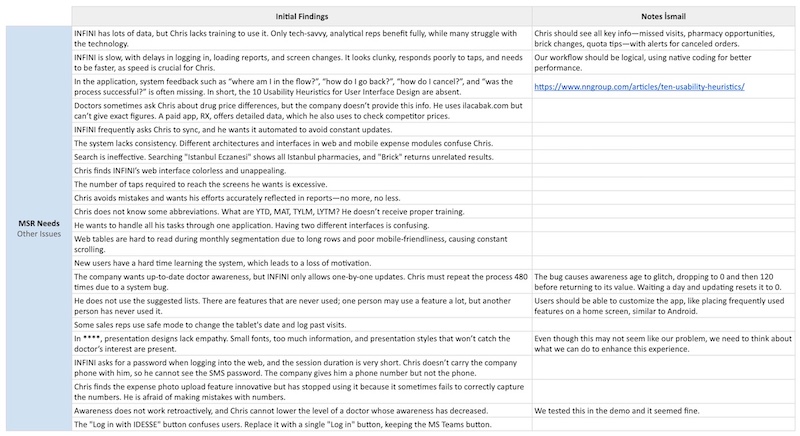
MSR Other System Findings
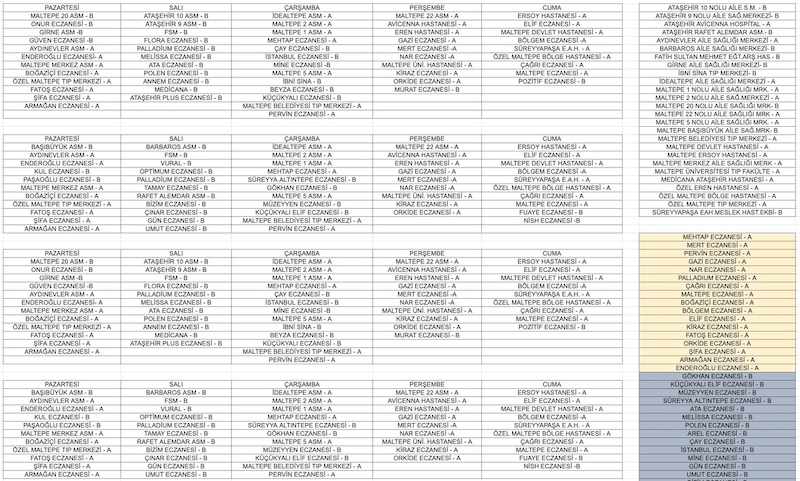
MSR’s Mental Model: Visit planning sheet taken from an MSR
ASM and HQ Persona Insights
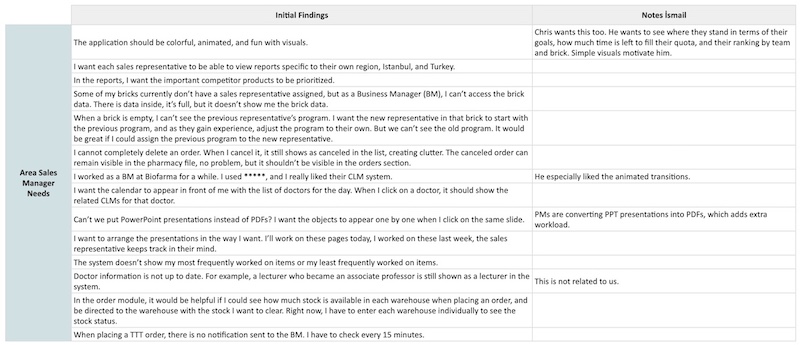
ASM User Initial Findings
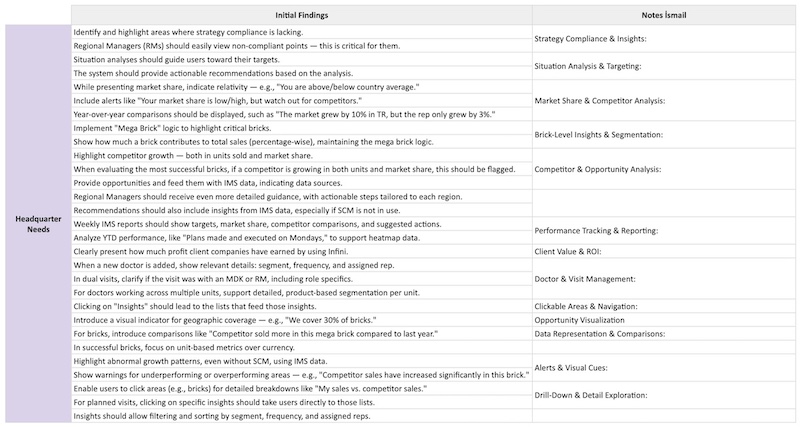
HQ User Initial Findings
General Insights from Field Study
1. Key Functional Areas
INFINI experience is centered around four main areas: CLM, Visits (Planning & Reporting), Reports, Orders
2. CLM Challenges
- CLM is the most frequently used module but fails to fully meet user needs.
- The most requested feature is multi-custom presentation creation.
3. Usability & Performance Issues
- INFINI is complex, slow, and not enjoyable to use.
- Completing tasks requires too many taps.
4. Inconsistent Experience Across Devices
- INFINI Desktop and Mobile feel like two different products in terms of architecture, functionality, and visuals, causing confusion.
- Reps want to manage all their work from a single device.
5. Data Utilization Gaps
- INFINI holds highly valuable data, but most reps don't know how to leverage it.
- Only curious and analytically skilled users benefit from the available data.
6. Planning & Segmentation Issues
- Planning and segmentation processes are overly complicated.
7. Orders Management Satisfaction
- Users are satisfied with the Orders module.
8. Lack of Intelligent Assistance
- INFINI does not offer an intelligent experience that guides, informs, or assists reps in their tasks.
- Users rely on INFINI only because it is mandatory.
9. Insufficient System Feedback
- The app lacks essential user feedback such as:
- "Where am I in the flow?"
- "How do I cancel?"
- "Did my action succeed?"
- It does not align with UI Usability Heuristics.
10. Lack of Feature Usage Tracking
- There is no system to track feature adoption.
- A dedicated INFINI Analytics module is needed.
2. Business Goals & Organizational Insights
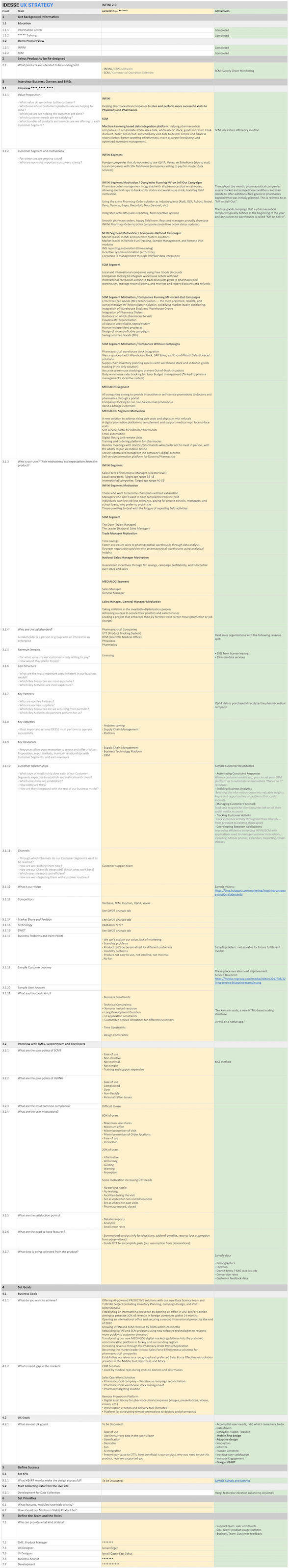
Business Goals of Our Company
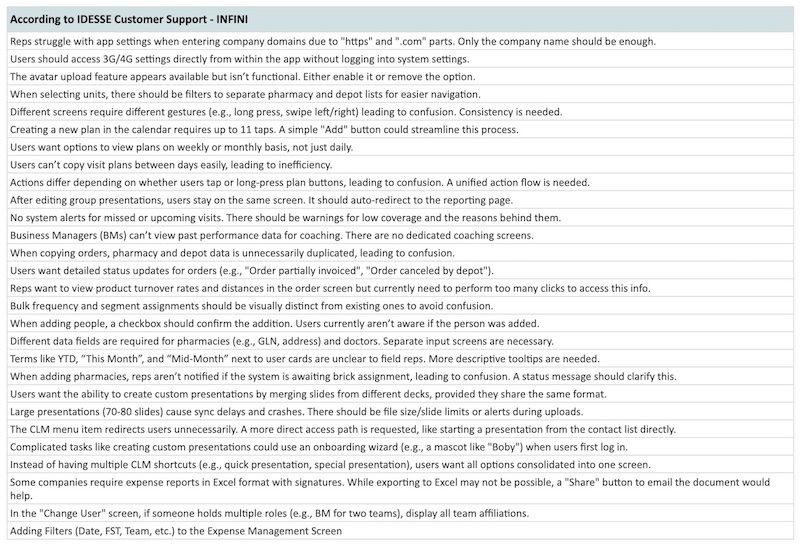
Idesse Customer Support Insights
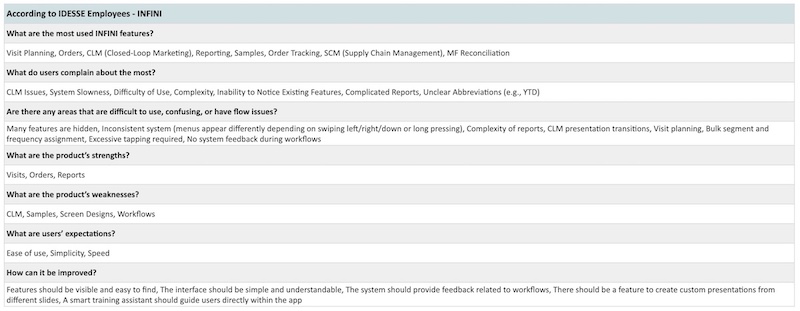
Idesse Employee Insights
| Metric | Q1 | Q2 | Q3 | Q4 | 2022 |
|---|---|---|---|---|---|
| Number of Customer Support Requests | 3,647 | 3,350 | 3,869 | 5,464 | 16,330 |
We expect the new product to reduce support requests by providing clearer insights and a more intuitive user experience.
These artifacts illustrate our comprehensive approach to understanding both internal and external factors affecting the project. They include an analysis of our company's business goals, insights from customer support, and employee perspectives. This approach ensured that our redesign efforts were aligned with organizational objectives while addressing user needs.
3. Legacy System & Technical Insights
Legacy Product Device Distribution
Device stats information provided by the data team, combined with field observations, helped us define our target devices. We prioritized a tablet-first approach, while adopting adaptive design for modules and contexts where mobile use is essential. Desktop usage remains limited for field users, whereas headquarters users primarily rely on desktop access.
Platform Distribution
Distribution by operating system (%)
Device Model Distribution
Number of users per device model
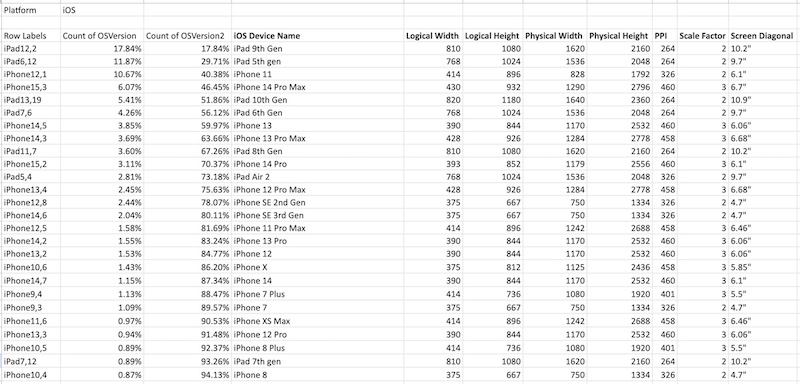
Device Stats From Database
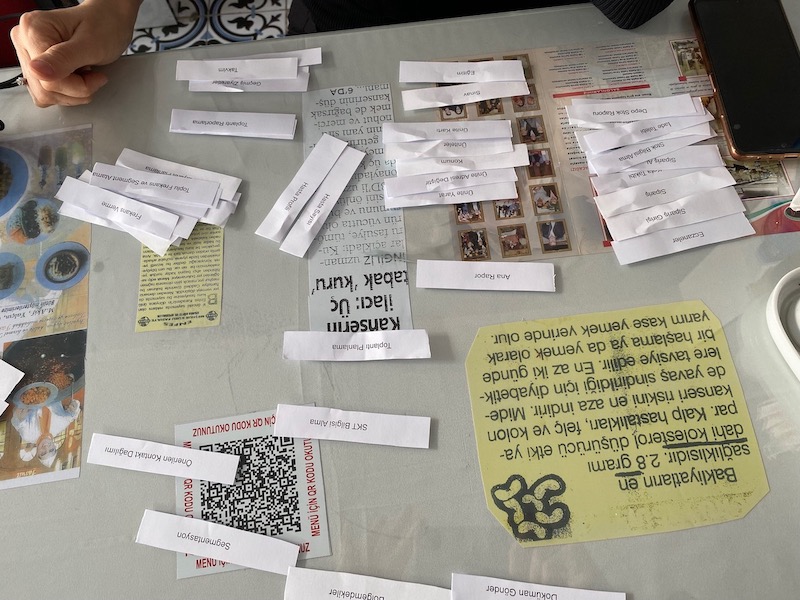
Card Sorting During Field Study
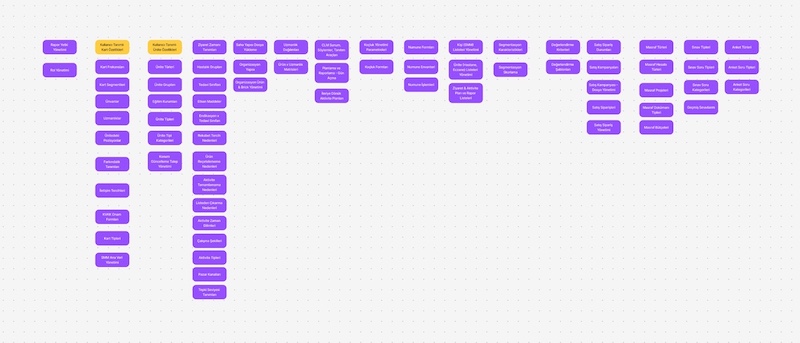
Information Architecture
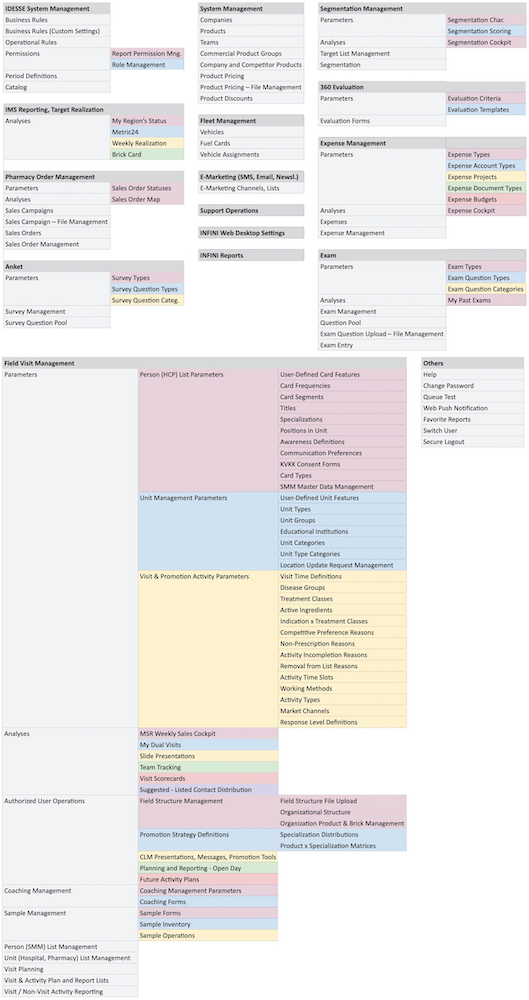
Legacy Site Map
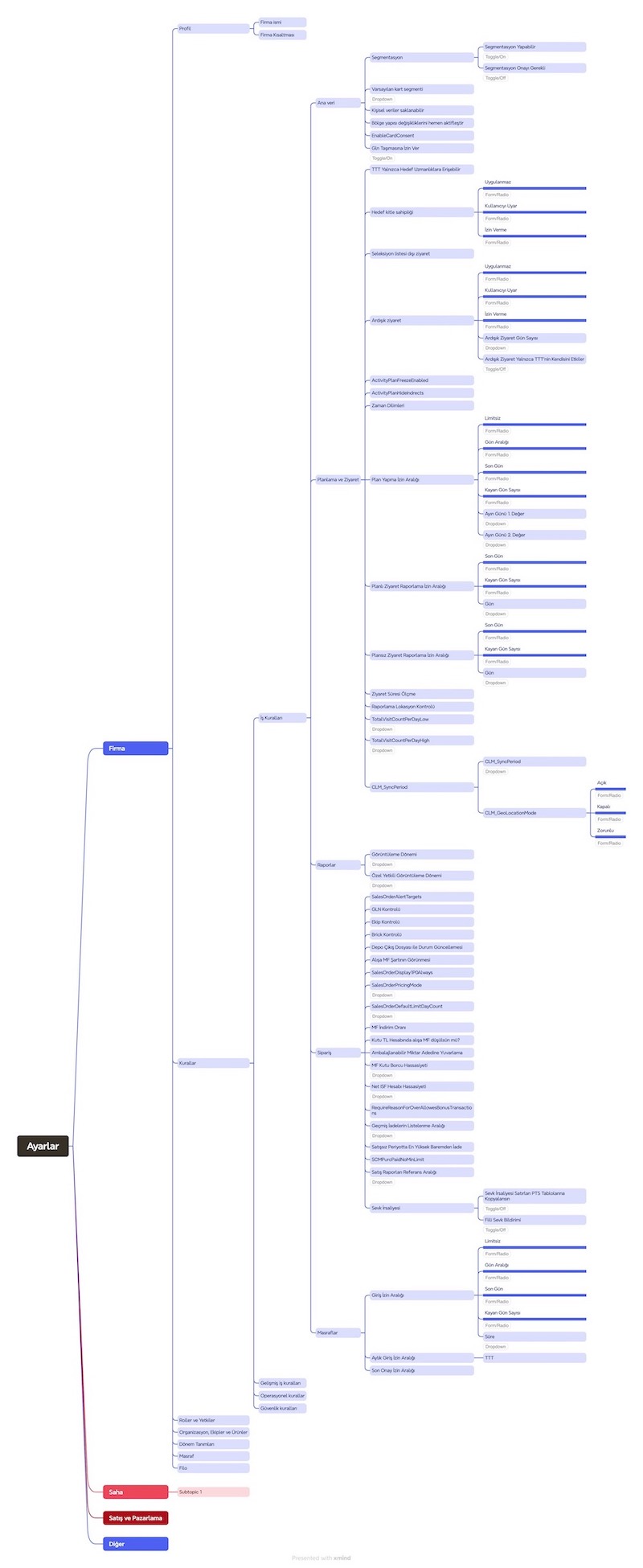
Legacy Settings Flow
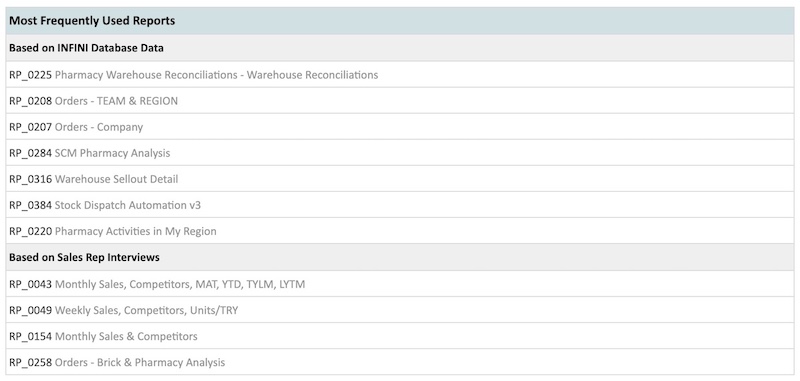
Most Viewed Reports
4. Competitive & Market Analysis
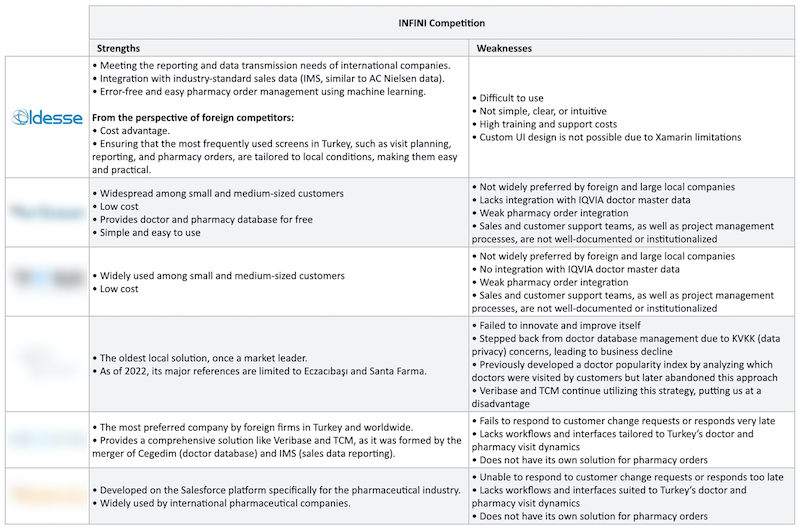
SWOT Analysis
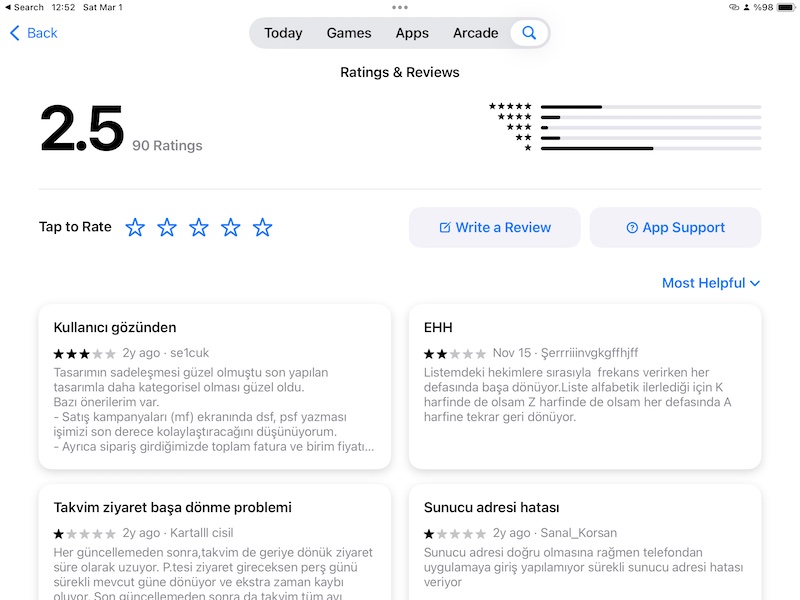
App Store reviews of our app and competitor apps
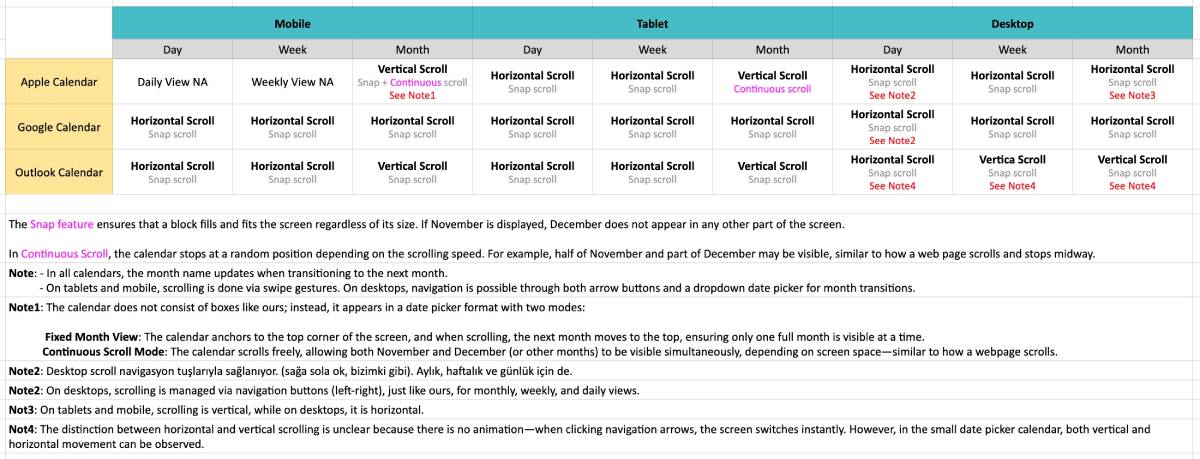
Benchmark Study on Calendar Behavior
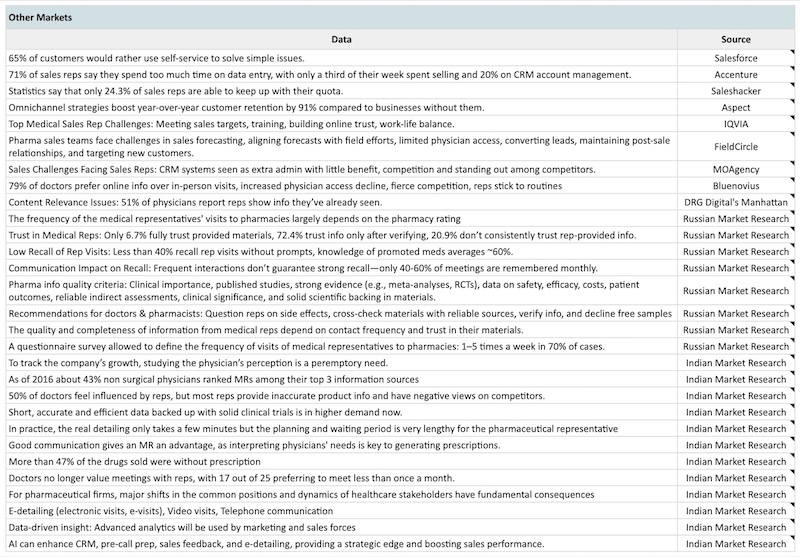
Global Markets Research
5. Synthesizing Insights: Affinity Mapping
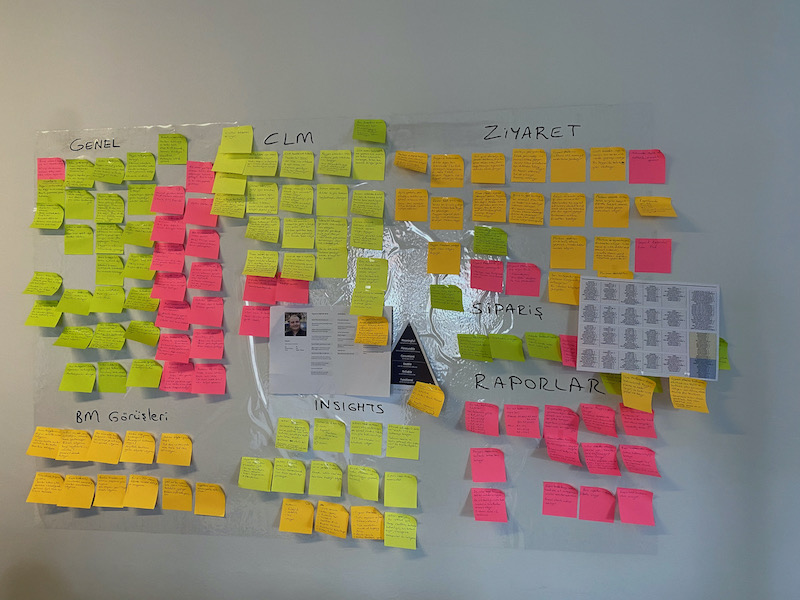
Synthesizing Insights: Affinity Mapping
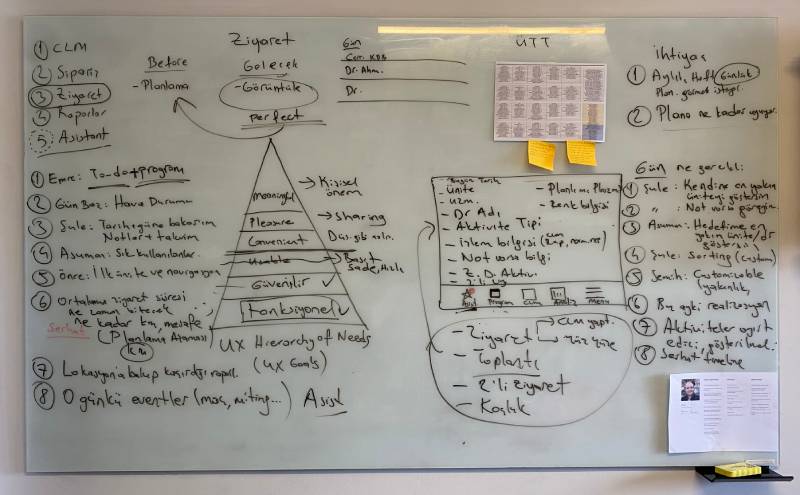
Initial brainstorming sessions
6. Leveraging AI: How ChatGPT Enhanced My Design Process
1. User Research & Analysis
- Affinity Diagram Validation: Compared AI-generated insights with manually created affinity diagrams to ensure consistency.
- Interview & Observation Summaries: Synthesized large amounts of raw research data into clear, structured reports.
2. Ideation & Concept Development
- User Flow Generation: Provided initial user flow drafts, helping me explore different interaction paths.
- Feature Brainstorming: Assisted in generating innovative ideas for new features based on user pain points.
Testing Process
Our testing strategy was an ongoing, iterative process conducted before, during, and after the design phases. We combined qualitative user feedback with quantitative data analysis to ensure comprehensive validation at every stage. Frequent testing led to more iterations than initially planned, allowing us to refine the design continuously and address user needs more effectively.

Usability Testing
Conducted moderated testing sessions with 5 participants from each personas.
A/B Testing
Tested multiple design variations to ensure the design is intuitive and user flows are optimized.
Embedded Domain Expert Evaluation
We worked closely with a former MSR and ASM, using their feedback to validate usability and optimize workflows.
Beta Testing Planned
A 1-month beta with small clients will use Microsoft Clarity for insights, tracking navigation, and analyzing behavior with heatmaps, recordings, and error detection.
Key Improvements
Improved Efficiency
Simplified Workflows
Enhanced Usability
Persona-Centered Design
Consistency and Responsiveness
Increased User Satisfaction
Key Results
The redesigned module demonstrated significant improvements in user efficiency across various tasks. Below are the detailed metrics comparing the legacy system with the modern redesign:
Reduction in Number of Taps:
| Task | Legacy | Modern | Reduction |
|---|---|---|---|
| Plan a Visit (1 HCP) | 9 | 5 | 44% |
| Plan a Visit (1 Health Center) | 20 | 5 | 75% |
| Copy a Plan (1 Day) | 7 | 7 | 0% |
| Copy a Plan (1 Week) | 11 | 6 | 45% |
| Report a Visit (Without CLM) | 8 | 5 | 37.5% |
| Report a Visit (1 Page CLM) | 9 | 7 | 22% |
| Order a Product (1 Item) | 7 | 5 | 29% |
Number of Taps Comparison
Legacy vs Modern Interface
Reduction in Time on Task:
| Task | Legacy Time (s) | Modern Time (s) | Reduction |
|---|---|---|---|
| Plan a Visit (1 HCP) | 22 | 12 | 45% |
| Plan a Visit (1 Health Center) | 92 | 15 | 84% |
| Copy a Plan (1 Day) | 12 | 10 | 17% |
| Copy a Plan (1 Week) | 19 | 6 | 68% |
| Report a Visit (Without CLM) | 16 | 9 | 44% |
| Report a Visit (1 Page CLM) | 21 | 13 | 38% |
| Order a Product (1 Item) | 16 | 14 | 12.5% |
Time on Task Comparison
Legacy vs Modern Interface (seconds)
Project Impact Summary
The redesign of the modules has resulted in substantial improvements:
- Medical Sales Representatives (MSRs): Improved efficiency in visit planning, execution, and reporting, leading to more streamlined workflows and better time management.
- Area Sales Managers (ASMs): Enhanced visibility into MSR activities, enabling better coaching, performance tracking, and approval processes for visit plans and sales targets.
- Headquarters (HQ) Teams: Improved data accuracy and actionable insights for sales, marketing, and product management teams, allowing for better strategic decision-making and performance evaluation.
Some Measured Impacts
Average 43% reduction in the number of taps required for key tasks
Up to 84% time savings on critical planning activities
32% improved user satisfaction and reduced cognitive load
Module-specific impacts are detailed within the design processes of their respective modules.
